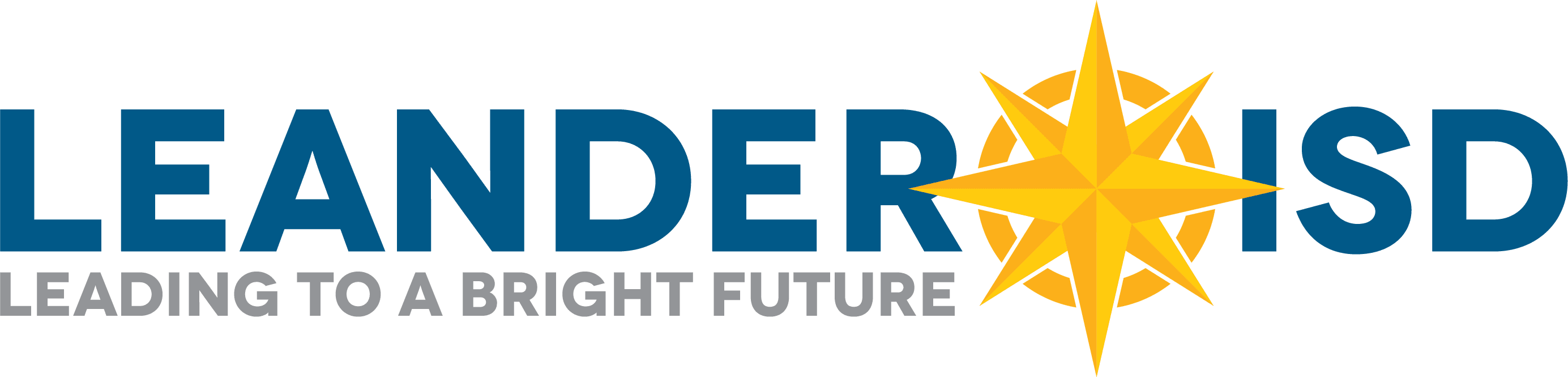2025-2026 Device Payments
Middle School & High School
mLISD Device Payments
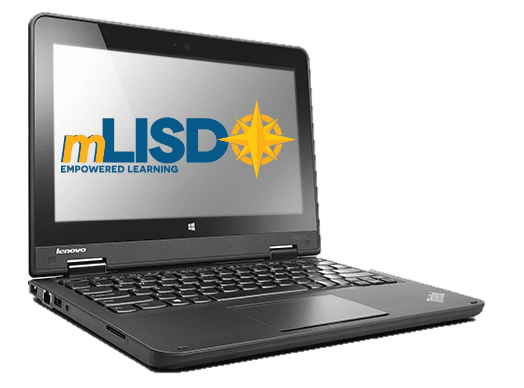
Log In and Pay
We have received feedback from a few parents about struggling to use the mobile phone to register and pay for devices. Please use these directions on a Computer and don’t hesitate to contact us at [email protected].
MSB Payment Directions
Instrucciones para pagos en MSB
Create MSB Account Directions
¿Cómo crear tu cuenta MSB?
If you already have a MySchoolBucks (MSB) account:
Select one of the options below related to your student’s upcoming grade and complete the payment process.
Middle School = Tech-mLISD Device-MS
High School = Tech-mLISD Device-HS
Click Buy Now, then select your student’s name from the dropdown menu. Complete the required information and click Add to Cart. Once the item is in your cart, you will be able to enter payment information and proceed to checkout. Please keep the receipt for your records.
You will see both MS and HS devices if you have students in both middle and high school.
Payment Information
- Payment Information
The mLISD program is optional for all Secondary students - Non-Refundable Security Deposit:
- Payment window open 4/1/2025
- High School Students: $60.00 per year
- Middle School Students: $40.00 per year
- Students who receive free &/or reduced meals: $0.00
- Parents of Free and Reduced students can log in to MySchoolBucks to enroll. If the price does not show $0.00 please contact the campus counselor or send an email to [email protected]
- If you have not set up your MySchoolBucks account, follow this link for the directions.
Half-Year (December–March)
Additional mLISD Payment Information
- Only available Dec. 1, 2025–March 31, 2026
- High School Students: $30.00
- Middle School Students: $20.00
- Students who receive free & reduced meals: $0.00
Hardship Scholarships
Acceptable Forms of Payment
Online (MSB Store): Credit and Debit Cards
Campus: Cash, Cashier’s Check, or Money Order
- Print out and complete the mLISD Student and Parent Acceptance Form
- Bring the Acceptance form and cash directly to the campus.
- If paying with cash, please bring exact change. Bookkeepers can’t make change.
- High School Students: $60.00 per year
- Middle School Students: $40.00 per year
- Students who receive free & reduced meals: $0.00
MLISD Procedures 2025-2026
Our new school store, MySchoolBucks (MSB) rolled out on April 1, 2025.
MySchoolBucks does not feature a campus-specific or mLISD store like our previous vendor, EdPay. Instead, all student fees and deposits are managed through a parent/guardian account. Parents can log in from a phone, tablet or computer to pay for all items for each of their students in one location. To start, parents must create an account and add students using their school name, student ID, or birthdate. They can then add items to their cart and check out using a credit or debit card.
Make a Donation
Many of our students need help paying the yearly non-refundable security deposit. Please consider donating to help other children participate in the mLISD program.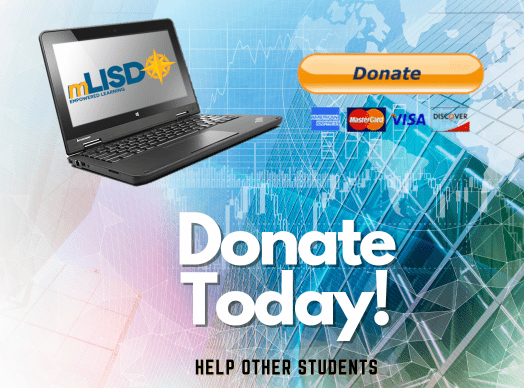
If you have not set up your MySchoolBucks account, follow this link for the directions.
Need Help?
Email [email protected]