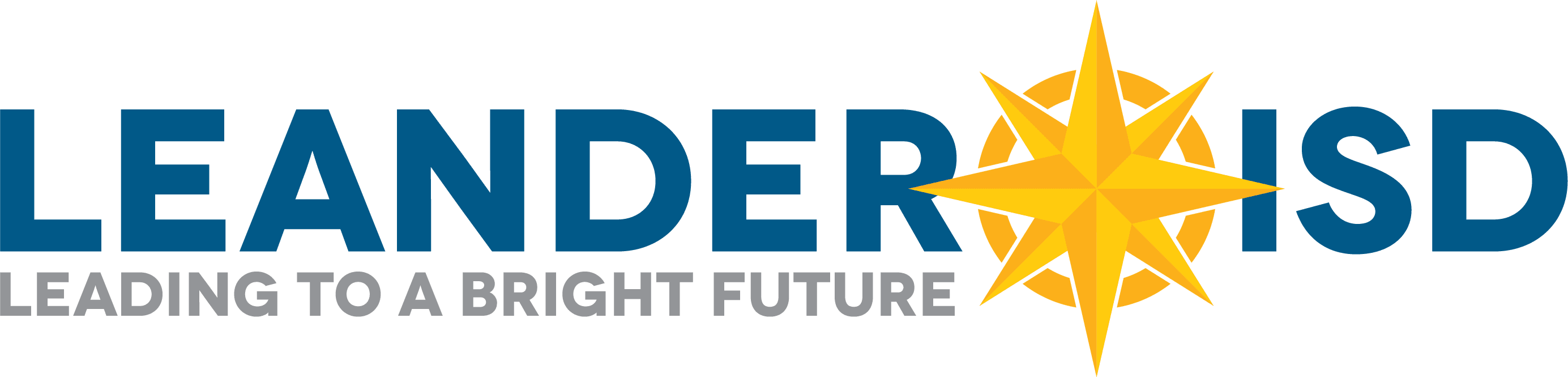A partir del año escolar 2020-21, Remind es la plataforma de notificaciones y mensajes usada por Leander ISD (reemplaza el sistema anterior SchoolMessenger) para conectarnos con nuestras familias y personal a través de mensajes de texto, correo electrónico y transmisiones telefónicas. Este sistema facilita al distrito y administradores de las escuelas conectarse directamente con las familias preservando la información de contacto para que no sea visible.
Cómo comenzar a usar REMIND
Leander ISD usa la información de contacto almacenada en Home Access Center para crear los perfiles en Remind automáticamente. La primera vez que usted reciba un mensaje del sistema Remind, usted recibirá un mensaje genérico inicial con las instrucciones de Remind para activar su cuenta e iniciar la sesión en Remind.
Si usted no recibe el mensaje inicial de Remind en su dispositivo usted puede visitar la página de Remind Sign Up y digitar el correo electrónico almacenado en Home Access Center.
Descargue la aplicación Remind de las tiendas de aplicaciones Android Google Play y Apple iOS para ver todas las comunicaciones provenientes del distrito, de la escuela y de los maestros de su estudiante. Remind también puede accederse desde un navegador web en https://www.remind.com/log_in.
Configure las preferencias de contactos
Su perfil es creado de forma genérica para recibir notificaciones a través de todos los puntos de contacto que usted autorizó con el distrito – números de teléfono y correos electrónicos. Para suspender las notificaciones a un equipo o dispositivo específico, siga estas instrucciones:
- Inicie sesión en su cuenta de Remind
- Hacer clic en su nombre en la esquina superior izquierda y luego hacer clic en “Account Settings” (configuración de la cuenta)
- Seleccione la pestaña “Notification Preferences” (preferencias de notificaciones)
- Seleccione su método preferido para recibir notificaciones.
Más información sobre configurar las preferencias de notificaciones
Remind clasifica sus mensajes en clases o grupos. Para dejar de recibir mensajes de una clase o grupo específico de Remind, envíe un mensaje de texto @LEAVE @inserte el código de la clase. Puede hacer esto dentro de la aplicación o desde un navegador web usted puede seleccionar la clase o grupo, hacer clic en el ícono de comandos y escoger “Leave this class” (dejar esta clase/grupo) del menú de configuración de clases.
Visite la página de recursos de Remind de Leander ISD (Recursos de apoyo para padres y estudiantes | Recursos de apoyo para maestros y personal) para más información y preguntas más frecuentes.
Manténgase informado con Home Access Center
Home Access Center (HAC) brinda a las familias una herramienta en línea para que puedan ver información útil de su estudiante y poder guiar a los niños en su proceso educativo. Home Access Center brinda información sobre tareas y trabajos en cualquier momento, de manera que los padres tengan acceso a hacer seguimiento a las actividades académicas de sus niños. Visite la página de Home Access Center para aprender más.