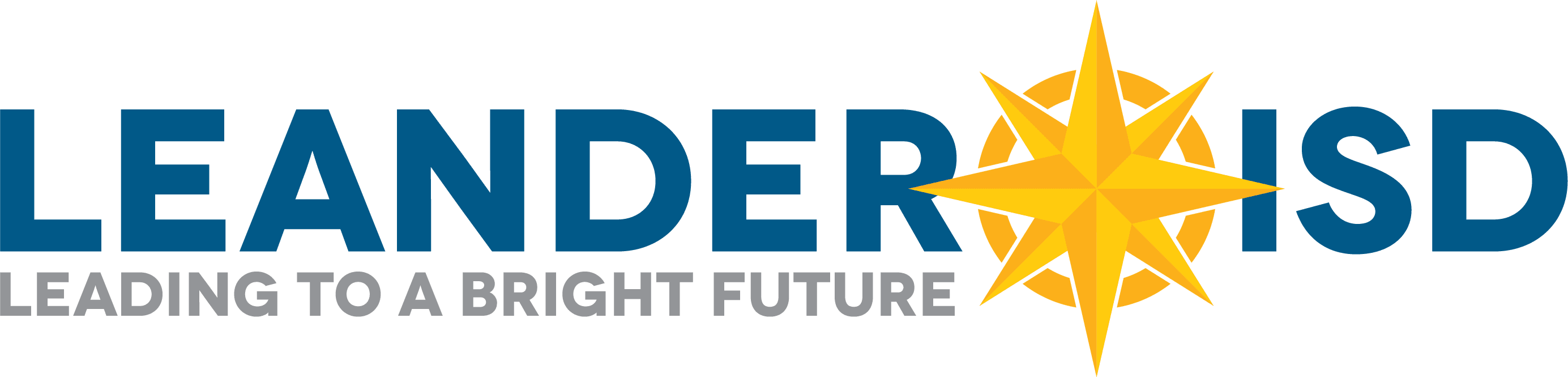Students will now be required to sign in to Zoom using their Leander ISD Google credentials. If a student already has a Zoom account with their Leander ISD email or Google account, then they will be prompted to consolidate their account.
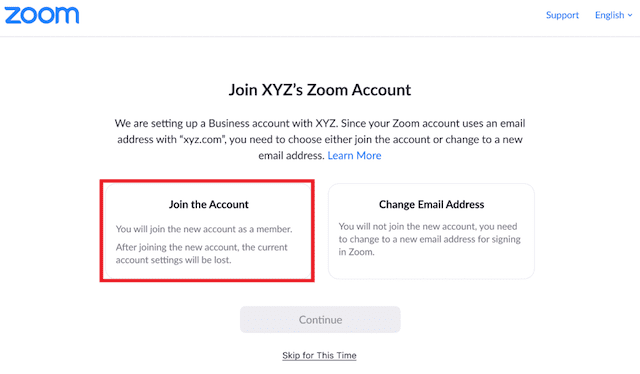
Google Classroom
Most students will continue to access their Zoom Class Meeting ID from Google Classroom. Students should access their Google Classroom through Launchpad or classroom.google.com. When they join Zoom meetings, they may be asked to join Leander ISD’s account. Students should select to join Leander ISD’s account. They will be able to continue to their meeting normally.
Seesaw
PK-2 grade students will continue to access their Zoom classes through Seesaw or the teacher provided link. When students join the meeting, they may be asked to join the Leander ISD’s Zoom account. Students should select to join Leander ISD’s account. They will be able to continue to their meeting normally.