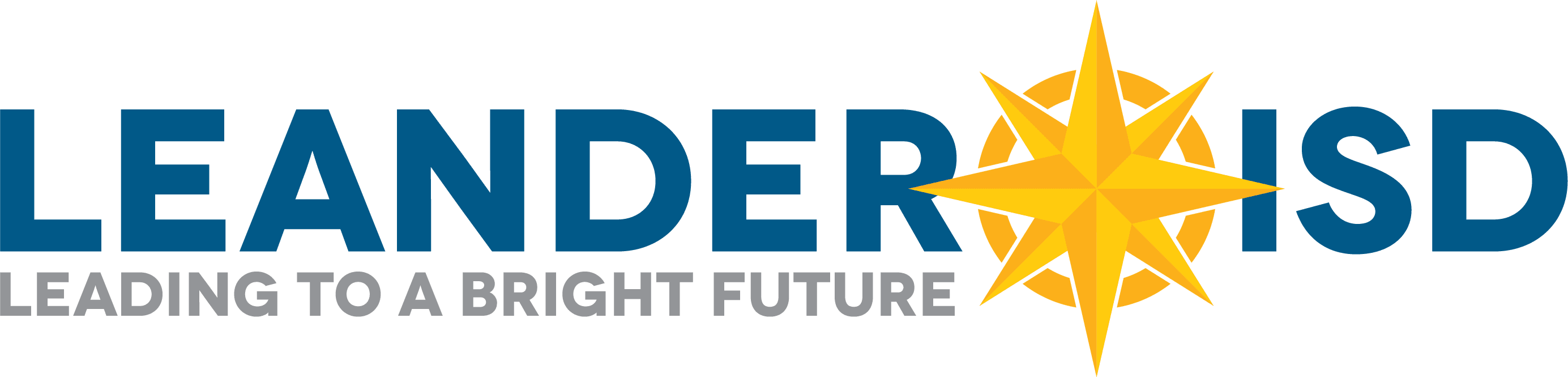LaunchPad is designed to be a one-stop shop for all approved LISD digital resources. Some of the programs within LaunchPad will also allow direct access into programs simplifying the login process.
LaunchPad Student Login Instructions
Frequently Asked Questions (FAQs)
What is LaunchPad?
LaunchPad is designed to be a one-stop shop for all approved LISD digital resources. Some of the programs within LaunchPad will also allow access directly into programs simplifying the login process.
Who can use LaunchPad?
LaunchPad is for use by teachers and students at this time. We will be adding additional staff functionality in the near future. Parents do not have accounts to LaunchPad, but will have a public facing portal so they can see the programs we are utilizing and the privacy policies and terms of service for each of these.
Why does my LaunchPad look different than other users?
LaunchPad is designed to provide resources based on grade level and course. Depending on the grade level of teacher and student, the information may be different.
How will resources be added?
Student data privacy and safety is critical as we move resources into this new platform. Each program is undergoing security reviews and companies are working to sign a data-sharing agreement to ensure they are adhering to the appropriate data standards. Once the program is reviewed and the data agreement is signed, it will be added to LaunchPad.
What if I want to request a new resource?
LISD employees may submit a request through the Digital Resource Request Process. If you are not an employee, please ask one to sponsor your request. This process ensures resources meet our data and privacy policy standards, align with district curriculum, and are compatible within our technology environment. An estimated two-week turn around for these programs is expected; however, this ETA is often dependent upon vendor cooperation.
I do not see all the textbooks in LaunchPad, will you be adding more?
Yes, right now the only textbooks that are in LaunchPad are the ones we currently roster, once we get a comprehensive list of all textbooks, we will work to ensure they are added to LaunchPad.
Can students and teachers add their own resources to LaunchPad?
At this time, students and teachers are not able to add resources to LaunchPad, however, we will look at this feature once the program is a little more developed.
Where can I get LaunchPad support?
If you are in LaunchPad and need help, please click on the ? mark in the top right-hand corner and select contact support. If you are unable to access LaunchPad, please call the helpdesk: 512-570-0566